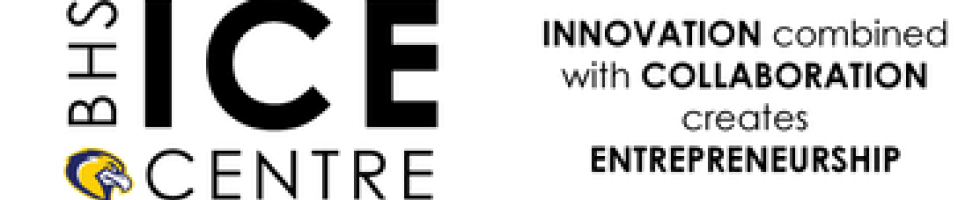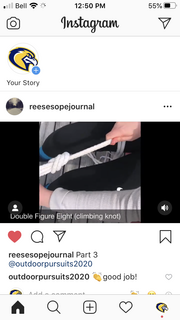Posted: April 20, 2020
Assignment... Survival Tips Videos with Reflections (see attached for more details)
This week we will be watching two videos on survival. The first is from a popular TV Show called Survivorman. This video is from season 1/episode 1 and it focuses on the Canadian Boreal Forest. The second video is from a show called the Weekend Adventurer and focuses on the basics of survival.
Links : I suggest using Google Chrome for viewing these videos.
Survivorman… https://www.dailymotion.com/video/x22nsfq
Weekend Adventurer… https://www.youtube.com/watch?v=-34dwVN05NM
Reflections:
- List at least 10 survival tips that are presented throughout the Survivorman video.
- List at least 5 survival tips that are presented throughout the Weekend Adventurer video.
Submit Your Reflections: Using Word, Google Docs or within an email… send both of your reflections from these videos to Ashley.Hallihan@nbed.nb.ca.
Note... I have decided to change the submission days to be anytime up to Sunday. I will also be posting some highlights from the previous week on Wednesday’s so you can see your classmates work as well. I do plan to respond to your work by providing you some feedback through email. Be sure to also check out the BHS Physical Education/Wellness post as it is important to maintain your physical and mental well-being during these times (on Facebook Wellness group) as well as Mr. Strurgeon’s Teacher page. Feel free to reach out to me through email anytime as I am here to assist you in your learning.