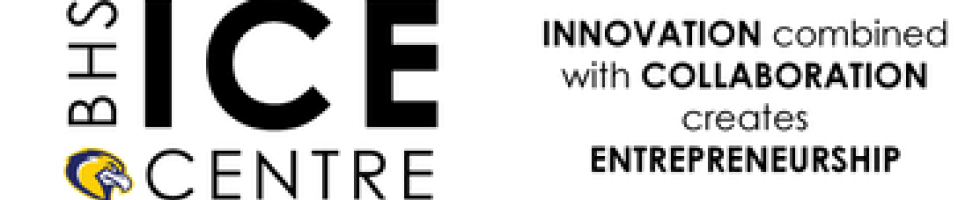Posted: April 23, 2023
NOTE: All of these business ventures can be found on bhsice.com under Middle School Young Entrepreneurs...
Brooklynn’s Scents: https://forms.office.com/pages/responsepage.aspx?id=318rTdLEEUmHCWjML0ZcnxQPO9lp7ppFv_51ixz9NrpUQkxWVjAwS0s1OE4zNVo1TUhUSEExNTdHRS4u
Avery’s Pet Rocks: https://forms.office.com/pages/responsepage.aspx?id=318rTdLEEUmHCWjML0Zcn-8No8tGYP5PpLkzJXqAadxUMTBESTlSNk81OUNLVUo5STFENUMwWUlKMS4u
Brock’s Woodwork: https://forms.office.com/pages/responsepage.aspx?id=318rTdLEEUmHCWjML0Zcn6TdIppf77xOqpvaEZakMOlUN0RZNkIwWTNOT083R0owUFdQQTlLU0pUMy4u
Miley’s Rub Sugar Scrub: https://forms.office.com/pages/responsepage.aspx?id=318rTdLEEUmHCWjML0Zcn5kw_1WMKutBh90m2up5DcBUM05RSVJCVUtYTUFIVEgwWVdEUzZMVktUUS4u
Kate’s Fun Glitter Jars: https://forms.office.com/pages/responsepage.aspx?id=318rTdLEEUmHCWjML0Zcn6iXEgrmFT1ErqicwPiGqRJUOUUxMzQzQU9VRkFPNFdSQlVOMURNNEpIUC4u
Levi’s Stress Balls : https://forms.office.com/pages/responsepage.aspx?id=318rTdLEEUmHCWjML0ZcnzVt6cyIxUVGm1A-G0Xc91RUOUExRjFSVERFV1VZT0MxRVhGNVBPQzg1Ti4u
Ben’s Custom Keychains: https://forms.office.com/pages/responsepage.aspx?id=318rTdLEEUmHCWjML0Zcn92Lq-GK_sdKrtE04TX0g8NUOFFOSFNZSldLMDZDQzhBRktPWlBEWElUUS4u
Abigail’s Dream Pins: https://forms.office.com/pages/responsepage.aspx?id=318rTdLEEUmHCWjML0Zcn_yeUyu4uWhOtqpeLcsfuSNUMkRaV0xRNzNVVFVRRldKMVBWR0tCMjlBNi4u
Sara’s Good Vibes About Slime: https://forms.office.com/pages/responsepage.aspx?id=318rTdLEEUmHCWjML0Zcnzh4TS63qz1Dstbe16Fpng9UMTRTMjA0RVY2TTQzM1BFNlI1S1pQTFlQQi4u
Kyron’s Custom Pins and Magnets: https://forms.office.com/pages/responsepage.aspx?id=318rTdLEEUmHCWjML0Zcn62vE1MEfZFDgwFH_8C4MMVUQkRXSVlVSDFVSDJGU1k2RTFHQTgzUjlJUy4u